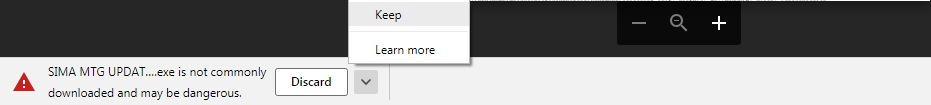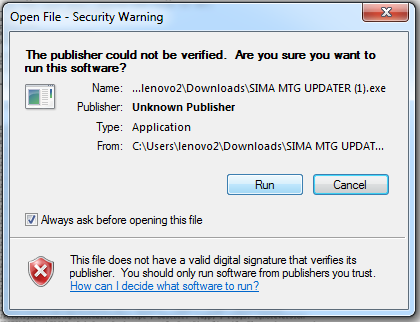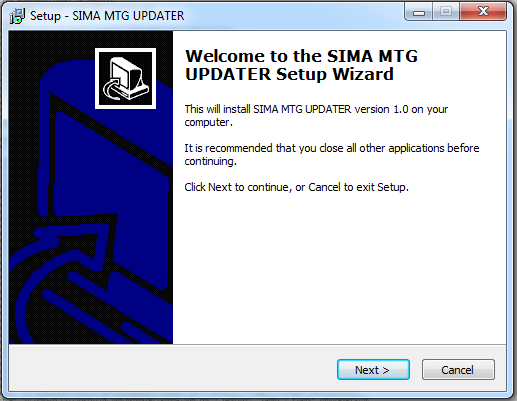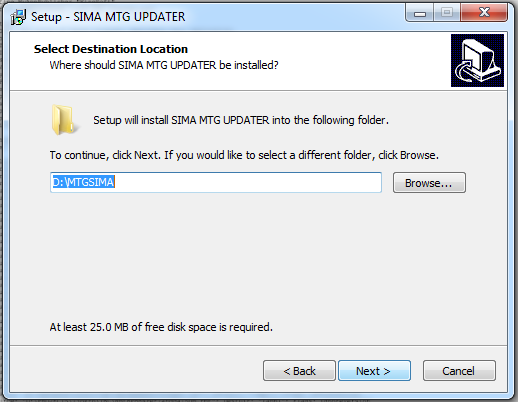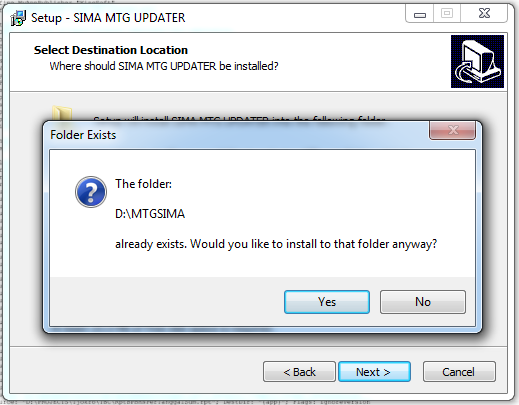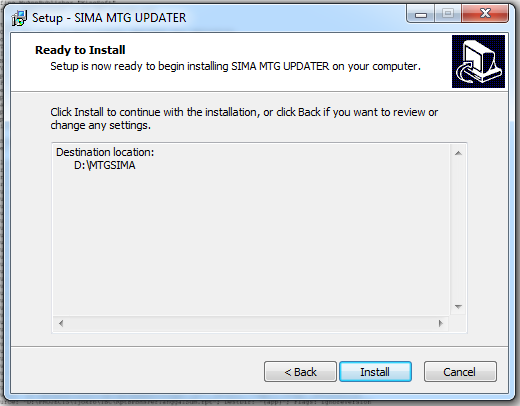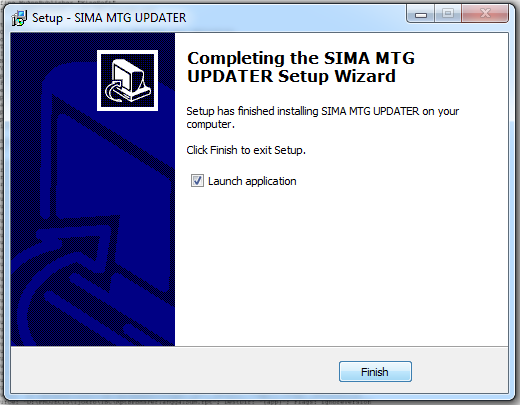Update Aplikasi Desktop
Panduan cara update Program | Aplikasi desktop version (WinXP | Win7 | Win10)
1. Klik tombol update di pojok kiri atas
2. Apabila muncul kesalahan atau error klik OK
3. Pada halaman browser akan diarahkan otomatis ke web google drive. Kemudian klik tombol download
4. Apabila ada warning di pojok kiri bawah klik tombol panah (sebelah tulisan “Discard”) kemudian pilih Keep
5. Apabila file telah selesai terdownload klik pada file SIMA MTG UPDATER
6. Klik tombol Run
Kemudian pada bagian User Account Control klik Yes
7. Klik Next
8. Folder secara otomatis diarahkan ke D:\MTGSIMA. Klik tombol Next untuk lanjut. (Jika mau merubah ke folder lain klik tombol Browse)
9. Klik tombol Yes
10. Klik tombol Install
11. Hilangkan centangan kemudian klik Finish